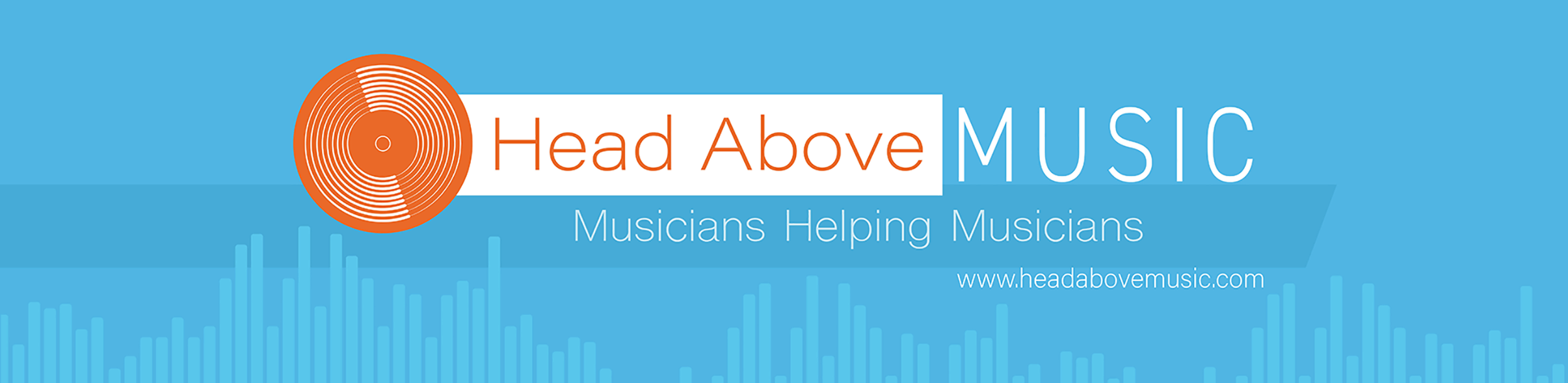iPad and Music Recording Apps (Audio and MIDI)
By Paul Shimmons of ipadmusiced.wordpress.com/
So I have been checking out apps that I can record audio and MIDI with on my iPad – here are some of my observations…
First of all there are several major features that are involved in looking at these DAW’s – 1)Recording of Audio – both from the obvious external source like a mic, guitar, wind instrument, etc… but also through the integration of AudioBus that allows recording of audio from other apps. 2)Recording of MIDI – both virtual MIDI as well as being able to access external MIDI equipment 3)Built-in synths, drum machines and sounds or loops.
With AudioBus integration the need for “everything” being built into one app starts to go away. NanoStudio, for instance, has a huge user base because it has allowed people to create some amazing recordings all in one app – go search SoundCloud. You don’t have to go purchase additional hardware synths, audio interfaces, MIDI interfaces or mics and you don’t need the additional purchase of synth apps or FX apps!
With AudioBus enabled apps though I can now use any app to record into another app. This allows the developers of Auria, for instance, to focus on creating an awesome app for recording audio while other developers focus their attention on creating really cool synth apps or drum machines for instance. I’m not so sure that the all in one is the HUGE benefit it was just a short few months ago (like November of 2012 – 3 months ago)
GarageBand was the first obvious purchase –
- PROS
- So many very cool instruments built in
- Capable of recording audio
- Capable of using external MIDI keyboard to control internal sounds
- Smart Instruments – go read their description and watch the video – very very cool, especially for elementary kids, middle school kids and those without the musical training needed to play the parts themselves!
- Jam Sessions! Jam three friends (4 total people) over wi-fi or blue-tooth. How much fun would THIS be in a classroom setting! This is THE REAL GARAGEBAND FEELING!
- Now has AudioBus integration! (This is huge for AudioBus for Apple to throw their support behind AudioBus!)
- Has iPhone version and Desktop Versions
- CONS
- Will not play external MIDI keyboards!
 MultiTrack DAW – my second purchase because of recommendations of friends on the internet!
MultiTrack DAW – my second purchase because of recommendations of friends on the internet!
I LOVE people who share!
- PROS
- Great abilities when recording audio – 8 tracks of stereo upgradable to 24
- per track compressor and EQ – also has delay and reverb built-in
- Very simple to understand
- AudioBus integration (one of the first DAW to do so!)
- Will record up to 8 tracks of audio at once
- CONS
- No MIDI at all
 MusicStudio – my third purchase – again because of friends on Twitter.
MusicStudio – my third purchase – again because of friends on Twitter.
There is a massive sea of apps out there – ask around to see what others are using and what is working well for them!
- PROS
- Records audio and MIDI both! (Yea!)
- Records up to 24 tracks of audio at once!
- AudioBus integration (just updated in March 2013?)
- 127 track sequencer!
- Instruments built-in
- Has Effects built in – a bit limited though (read below)
- Has iPhone version plus an LE version for free
- CONS
- Very disappointed to find out that there is no way to control the input level when recording audio! (At least I can’t find it yet!) As I am a Band Director this is a pretty vital feature!
- Built-in Effects are somewhat limited. These are more of a global effects unit – you can have basically two effects groups – one for all the tracks or one that is on a separate bus or of course you can have tracks without effects at all. It is not a track by track basis by any means!
 Meteor Multitrack Recorder – make sure you have at least 1 GB of free space available when using this app.
Meteor Multitrack Recorder – make sure you have at least 1 GB of free space available when using this app.
The app itself takes only about 200mb but it requires more while running! You should also close all other apps to free up space. In fact, while using these audio related apps I have found this to be essential in having a successful session – no audio stuttering or apps quitting.
- PROS
- Records audio
- Records MIDI
- AudioBus integration (just updated in March 2013?)
- 16 tracks of audio – upgradable to 24
- CONS
- Only records a stereo input?
- Charges extra for the MIDI editor – Really? Come on people, if I am going to buy your app it is probably in part because of the ability to record MIDI! If I am recording MIDI then editing it is a basic function!
 Auria – This app is by far the one that seems the most professional
Auria – This app is by far the one that seems the most professional
– the one that seems the most like a professional recording studio full of effects, EQ’s and capabilities. This app has astounded people time and time again!
Have not purchased this one – I mean geesh – it’s $50! (There is a $25 version as well though if you want to get your feet wet here and try this out) Ouch! Don’t get me wrong… I am sure it is worth it but I am looking for something that I can use with my students on multiple iPads in the band room. $50 starts adding up really fast! Of course software for the desktop that does what this app is capable of would cost 3 to 5 times as much! Plus many of the plug-ins for Auria are 3 to 4 times cheaper for the iPad then they are for desktop versions!
- PROS
- From everything I can see this app is amazing in it’s ability to record audio
- Records up to 24 tracks of audio at once! Plays back up to 48 tracks of audio at once!
- Lots of plug-ins available as in-app-purchases (watch your kids! We don’t want any $2,500 bills here now people!)
- CONS
- Only does audio – no MIDI
- I’ve read that this app is operated very much like a desktop app in that there are a lot of menus, clicking and such. Not enough use is made of the touch screen interface (just what I’ve read – not from personal use)
 Cubasis – This is from Steinberg.
Cubasis – This is from Steinberg.
Have not purchased this one either for the same reason – it’s $50! Again… I’m sure it is worth it and the longer I look around for a cheaper option I think I might just have to go this route and pay the money! I am very intrigued by this company as this is now where many of the developers of Sibelius work now, after Avid went through their restructuring. I am holding high hopes for some amazing new technologies to come together in the form of Cubasis and a new notation program from the same company.
- PROS
- Records audio and MIDI
- AudioBus integration
- Unlimited audio and MIDI tracks!
- Will record up to 24 tracks of audio at once!
- Has a desktop version!
- CONS
- Price
- No iPhone app
FL Studio Mobile HD – 
- PROS
- Record up to 8 tracks of audio at once
- MIDI recording
- Compatible with the PC Desktop version (In fact, if you use the desktop version you should buy the iPad version as well!)
- Has a Desktop Version and iPhone version
- CONS
- User interface issues looks much like they just doubled an iPod screen
- Effects only on the Main bus (working on a fix – 3-15-2013)
 Nano-Studio – This app has been around for a long time
Nano-Studio – This app has been around for a long time
(in iPad years anyways) and has a huge user base built up!
- PROS
- Some great internal synths/sounds
- Desktop versions
- Great built-in effects
- Has iPhone version
- CONS
- No audio recording (does have a sampler though)
- No MIDI
- No AudioBus integration
- Only 6 Simultaneous instruments unless you pay more $ for and in app purchase to get to 16
 Studio.HD – Not very familiar with this as it seems to be focused on using loops.
Studio.HD – Not very familiar with this as it seems to be focused on using loops.
For those that are into that though this could be a great choice. I would suggest the video they have on their web-site – it is very well done and highlights some exciting thing this app can do with ease! This developer has quite a few apps out there which tells me that he is not going away any time soon.
- PROS
- 24 Tracks of audio
- Lots of effects built in – 14 total – 4 per track? plus master effects as well
- You can record automation of items like volume, pan, effects settings
- Can record multiple takes per track
- 900 loops plus more as in-app-purchases
- Has an iPhone app based off the same concept Studio.M (4 tracks of audio up to 8 tracks with iap)- not sure how compatible they are though
- CONS
- Lots of in-app-purchases (Although these feel more like things that are actually add-ons vs some apps where these in-app-purchases should have been included in the first place!)
- No AudioBus integration
- No MIDI
 BeatMaker2 –
BeatMaker2 –
In looking at all these other apps I have also ran across these Multi-Track audio recording apps –
n-Track Studio MultiTrack Recorder
CONCLUSION
If you have thoughts please let me know! Which is your favorite and why? Which of these do you own? What have you found to be huge benefits and drawbacks of these apps! Are there features you would like me to add to the list so you can compare the apps to each other?
I will keep updating this and will tweet at anytime I do post an update to the list.
Author, Paul Shimmons : I teach band grades 5 to 12, five different band classes every day of the week. I love using technology and i love teaching band. The question I am always trying to answer is how to integrate technology into my teaching to make things easier, better and help the students enjoy and understand what we are trying to do in class. The other issue the music teachers in my district are trying answer is how to make music relative to today’s world that our students live in. Find more articles by Paul Shimmons here : ipadmusiced.wordpress.com/